Bugfender is a remote log aggregator that allows front-end and mobile developers to view their entire crash and issue records from any location. It works on iOS, Android and web applications and provides crucial information at all three development stages (development, testing and production).
By harnessing Bugfender, ConfigCat users can provide even more targeted support by identifying bugs in their individual features as well as overarching trends.
What Bugfender provides
During initial development and testing, Bugfender allows you to retrieve bug reports from testers directly within the application, together with crash information, logs and device-specific details, such as the make and model of the device or the OS version.
Once the application is in production, you can obtain crucial information about how it is behaving in the real world. You can collect all logs from all users or drill into specific records, for example those users who are participating in a beta test or have reported an error that needs investigating.
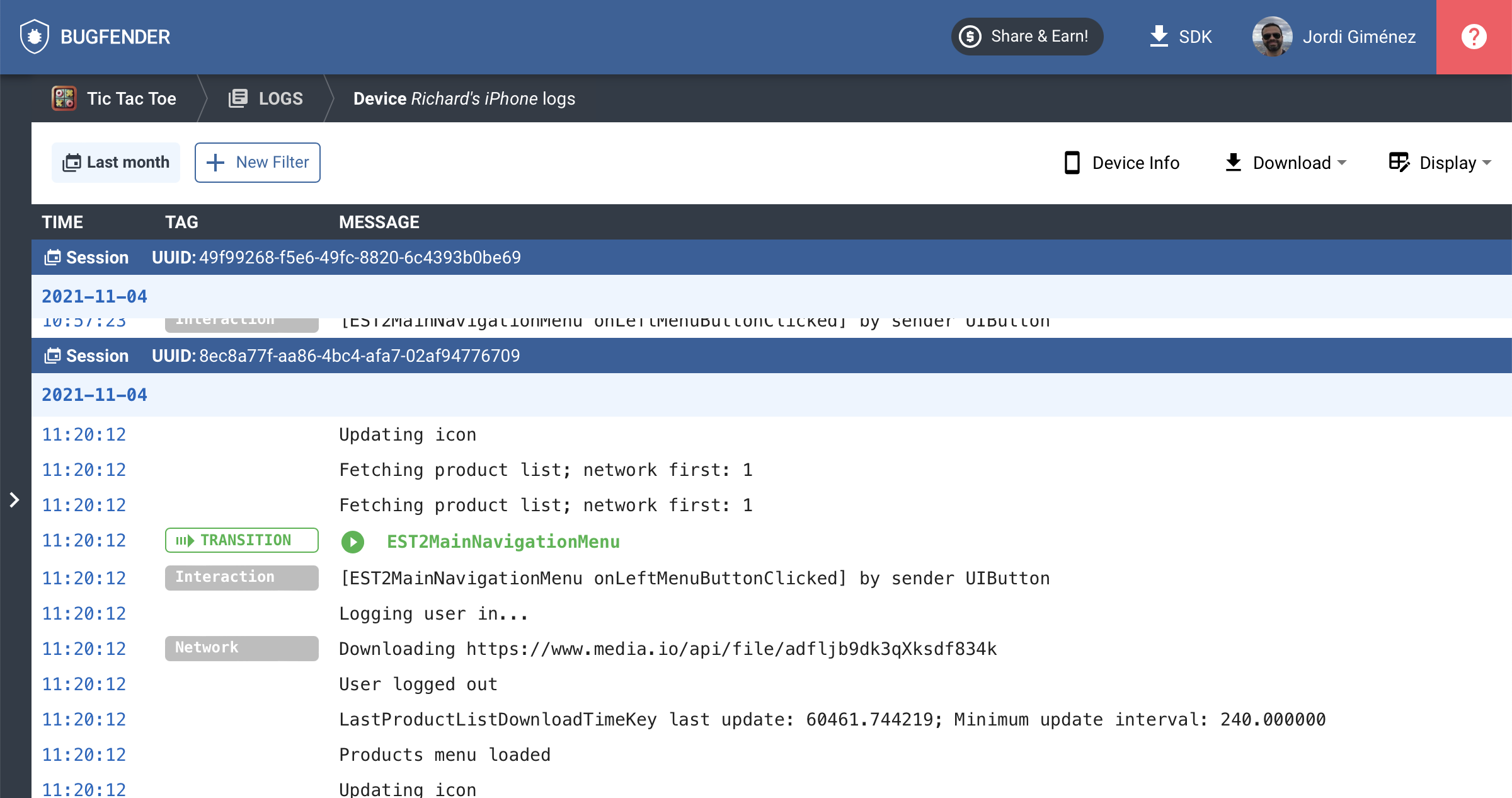
We have seen a consistent improvement in customer satisfaction once Bugfender is installed. Developers can provide bespoke customer support to specific users and proactively fix crashes before users have even been affected.
Bugfender is ISO 27001 compliant and encrypts data both in transit and at rest, with data centers available in 11 locations around the globe.
Your Customer’s Data is Yours and we operate by this principle. We don’t use your customer’s data, we don’t sell it to third parties, and we don’t target your customers with ads, tracker cookies or anything like it. Period.
The SDK
Bugfender comes with an SDK that can be installed directly onto a web or mobile application, and most customers report that they installed it within five minutes. The SDK is designed to optimize the performance of the CPU, battery and network, so you needn’t worry about drains and lags.
Installing the SDK is super-simple:
- Import the library
- Initialize the SDK
- Send logs
Once you install the SDK, you can log all your application crashes. Bugfender will automatically log the stack trace, and in contrast to other tools, it’ll also give you the details behind the crash: the user, the device make and model, the OS version and the actions that led to the problem.
You will also receive details of:
Application logs. The most basic log types are the ones you would print directly to the console, such as Bugfender.log ("the ultimate question to life, the universe, and everything is: 42").
User interactions. Bugfender can automatically log interactions such as button presses, swipes or similar.
Crashes and other Issues. If your application crashes, or there’s something you want to monitor even if it doesn’t crash your application, you will see Bugfender.
Together with these details, Bugfender automatically logs the operating system version, the version of your application and other information that might be useful when debugging.
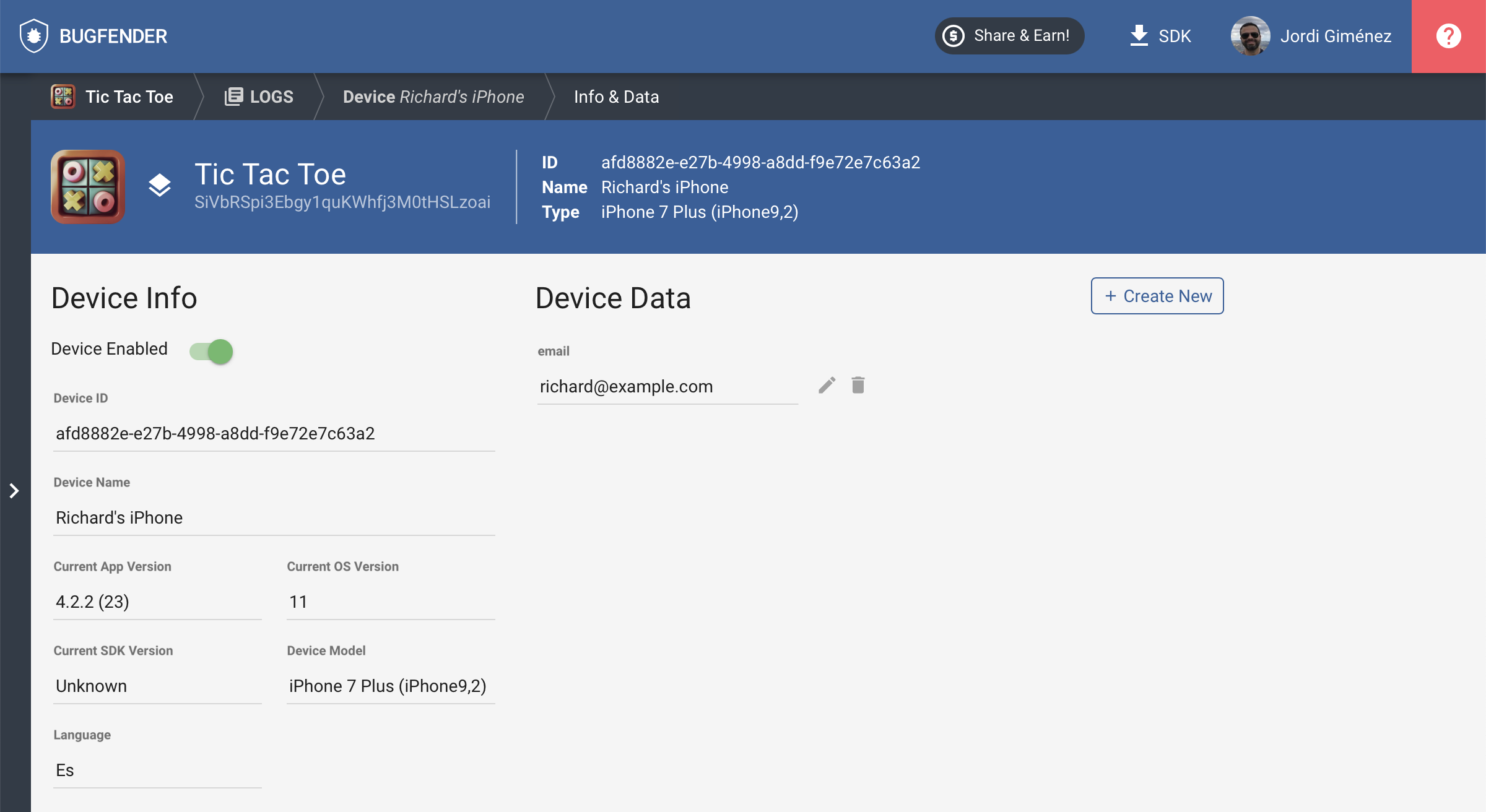
Using ConfigCat with Bugfender
ConfigCat is about deploying tailored features to specific users. Bugfender helps this process.
With Bugfender, you can set key-values to specific ConfigCat Flags, like this:
configCatClient.getValueAsync("resend.keys.boolean.key", false)
.then((value) => {
Bugfender.setDeviceKey("resend.keys.boolean.key", value);
});
Then you can look up devices by segment and discover their specific logs.
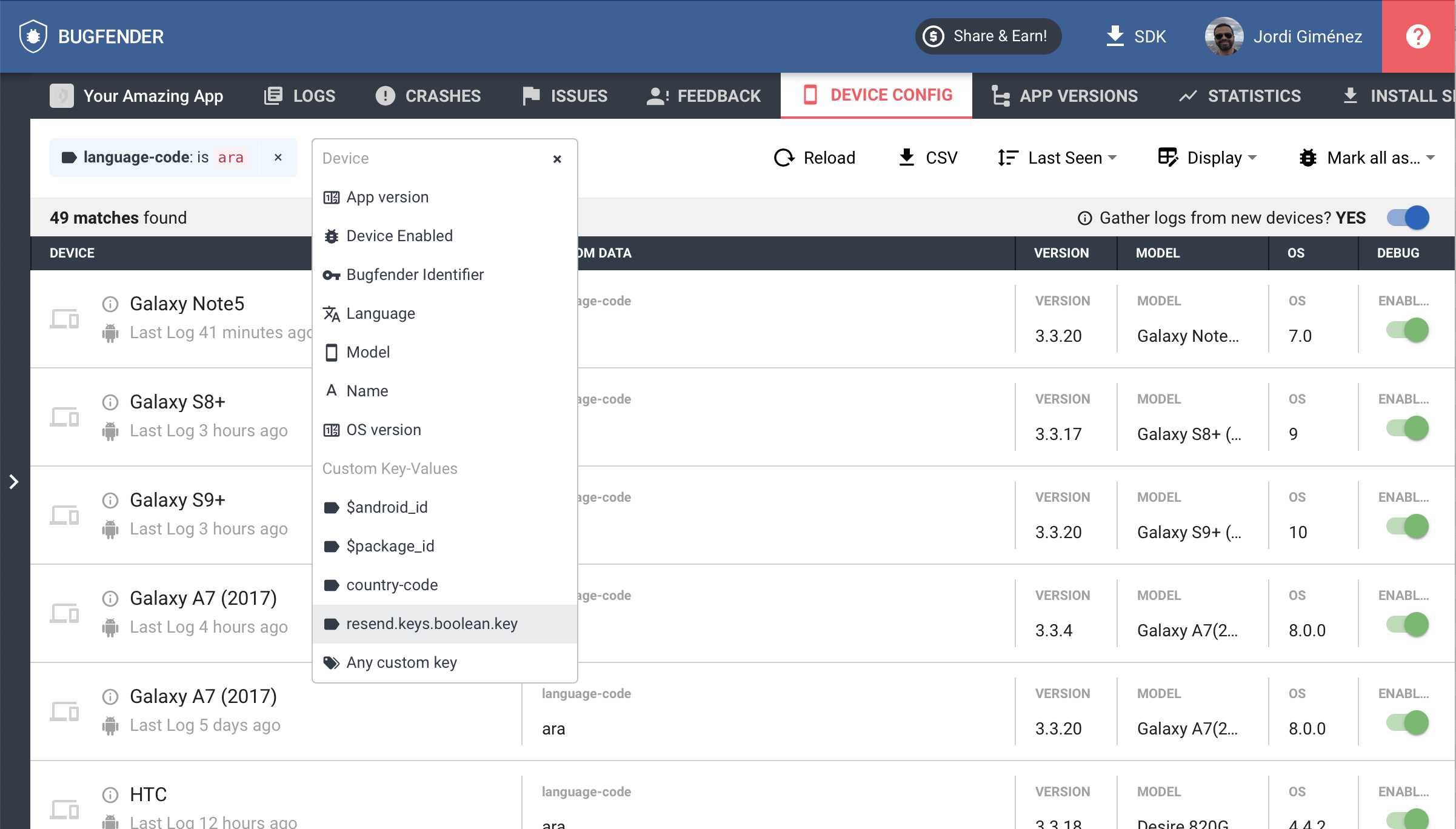
Here are four specific ways you can use ConfigCat together with Bugfender:
- Use config flags to enable/disable sending log-specific modules.
- Use Bugfender to monitor if new exceptions are introduced after you have released a feature with ConfigCat.
- Use config flags during soft launches, canary releases, phased roll-outs or A/B tests, then check the logs for those flags to see how they compare with other logs - and catch potential bugs that are specific to the flag in question.
- Supplement the key details of both crashes and non-crashing issues with the segment information, to discover trends for specific segments.
- Supplement the user feedback information for each segment.
Try Bugfender now
It’s free to create a Bugfender account and we offer a forever free plan. If you have any ideas on how to use Bugfender together with ConfigCat, we’d love to hear them!
