Ever since we heard about Zapier we have been ecstatic by the possibilities this could bring to our platform. Zapier is an integration platform that allows you to easily connect multiple platforms by taking inputs from one service and outputting them to another service. While software integration is common, some integration may not be appropriate for your technology stack, or native integration may not yet be supported. This is where Zapier can step in and save the day.
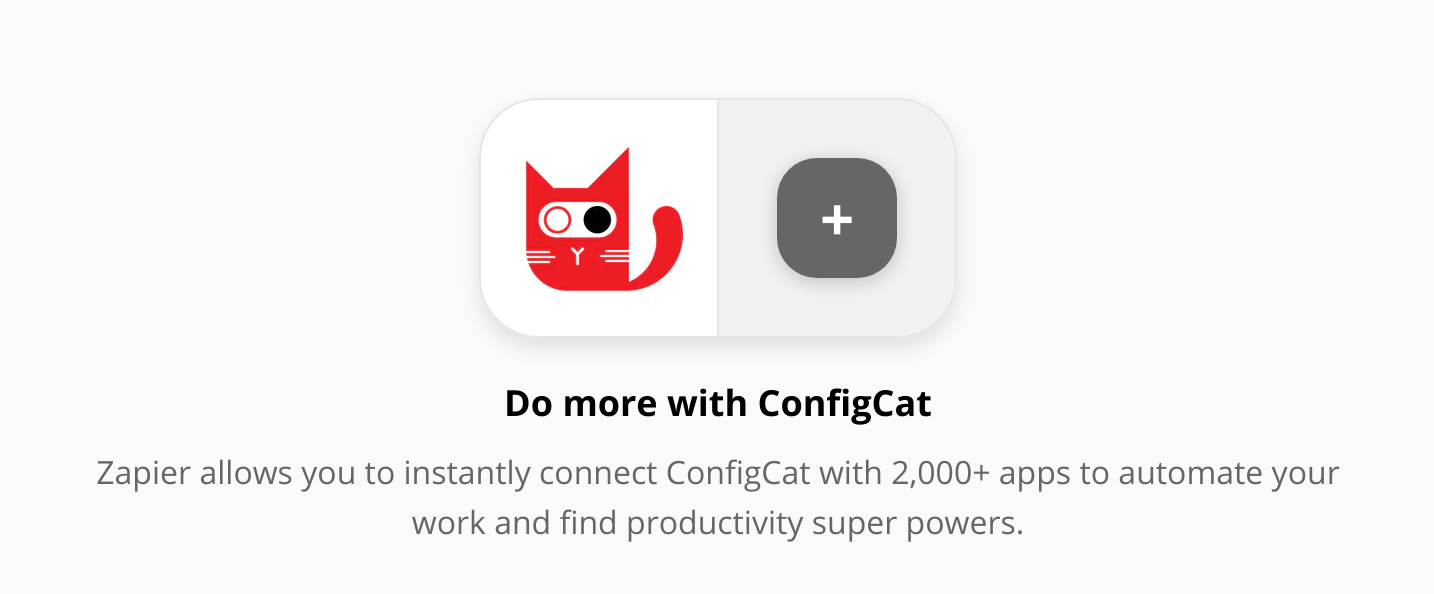
With our recent API release, we figured this was the perfect way to test our might and see how far we can stretch the capabilities of our platform. And as Zapier offers more than 2000+ integrations, where else would be more fitting. Now you can configure ConfigCat to work seamlessly with all their integration options, all with no code!
Use Cases
Due to Zapier's ever-growing playground of options, it's safe to say the possibilities are almost endless. So why not automate your ConfigCat flags to create some of the following examples:
- Send emails in Gmail when new Feature Flag or Setting values change
- Send Slack channel messages when new Feature Flag or Setting values are change
- Send SMS in Twilio when Feature Flag or Setting values change
Quick Start
So you can get up and running in no time we have created the following guide so you can start making the most of this new feature. Let's have a look at how we can use Zapier to send emails when our Flags change.
One thing to note, there is a 10-15 minute polling interval between each Zap so don't be discouraged if you try to fire off multiple Zap requests while testing_
Head over to your ConfigCat account, and locate your Public API credentials. For a quick look at how to generate these credentials, please check out the following documentation. Now head to Zapier and checkout their ConfigCat integration page and select Gmail.
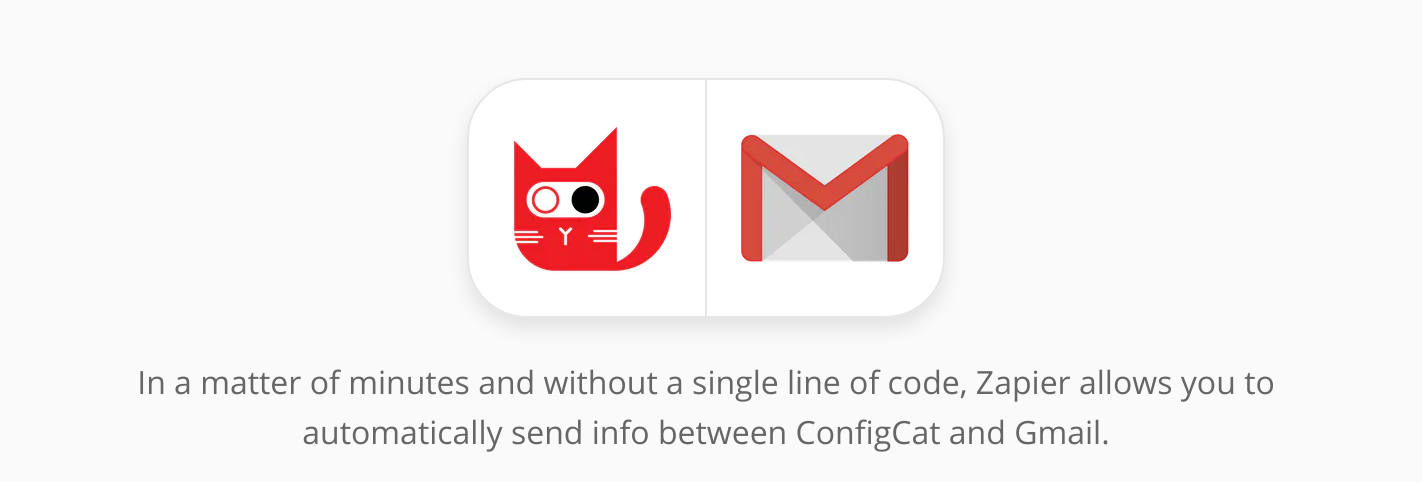
Under the Popular Ways to Connect ConfigCat and Gmail tab select the try it button for a quick start. You will be prompted to sign into ConfigCat where you can then use your ConfigCat public API credentials information to sign in.
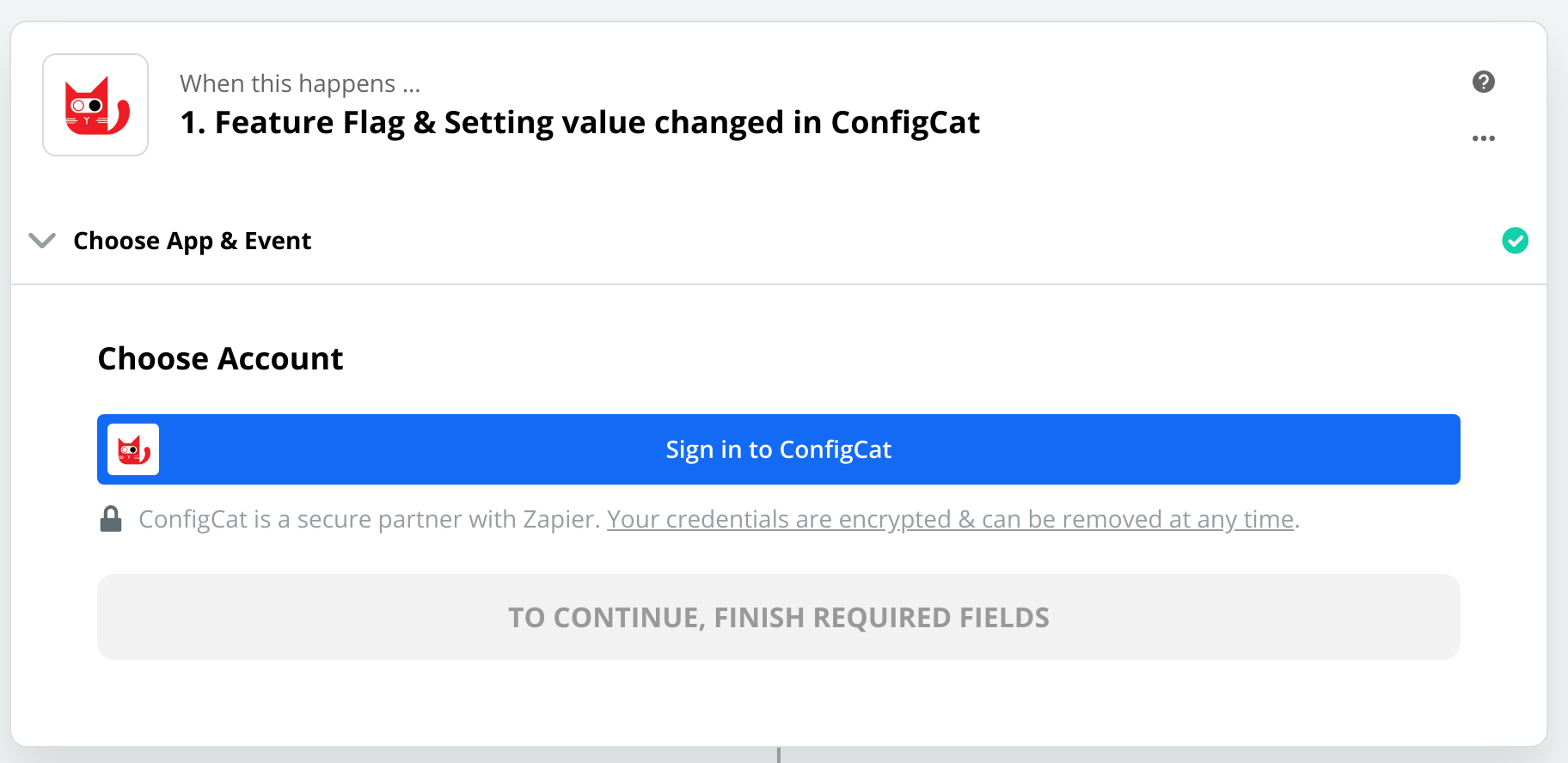
Select your valid Feature Flag & settings values then test your connection has been established. Now you can move onto integrating your Gmail account.
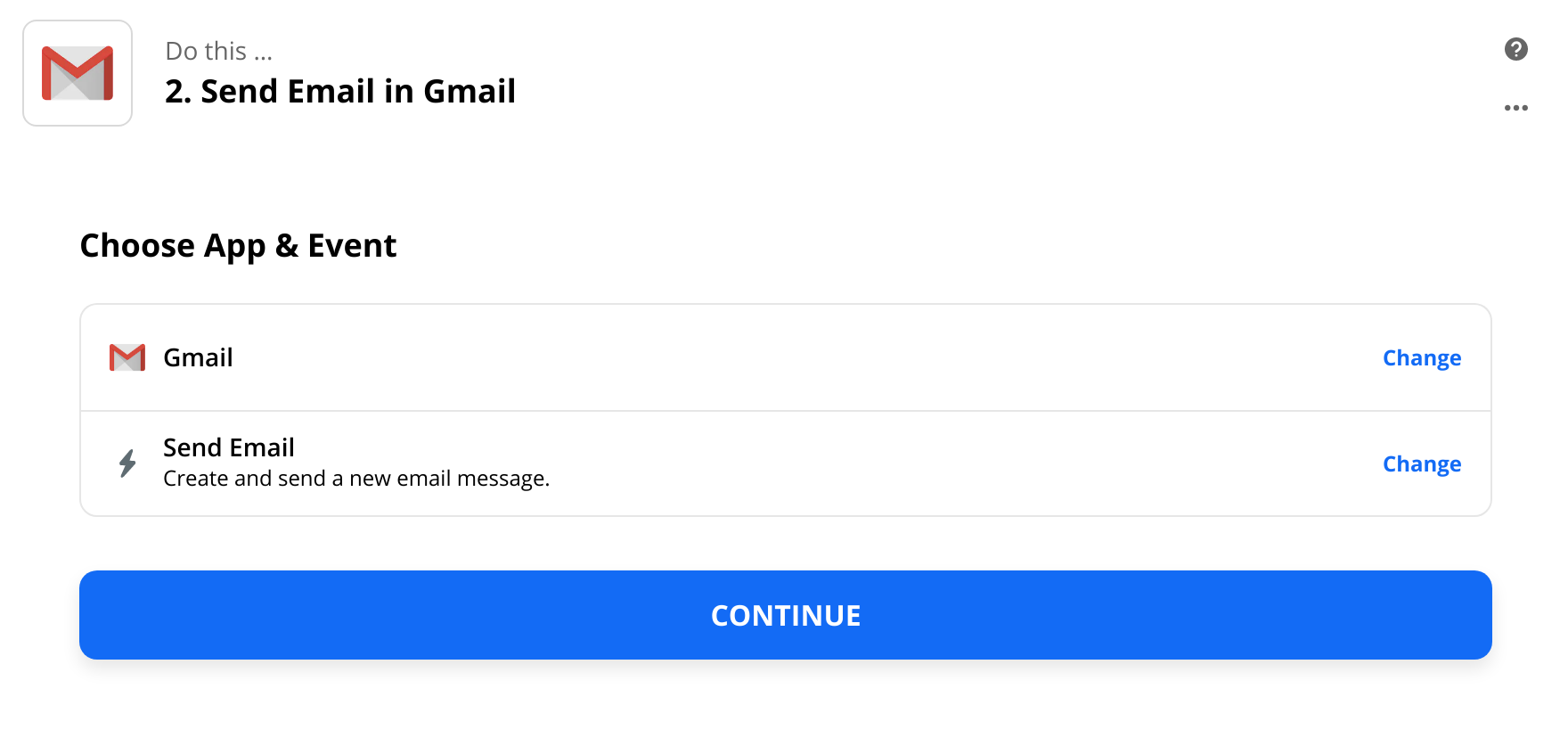
Once you have linked your Gmail account, you will be prompted to modify your email details so that Zapier can send you your email automatically.Now, with everything in place, you can test your full Zap and see the final results. Now, when you change the value of your flag, a new email will be sent. Magic.
Our Zapier integration is still very new, so if you have any suggestions as to how we can improve your experience, please contact us. Happy Feature Flagging!
